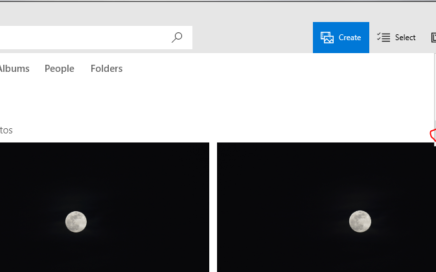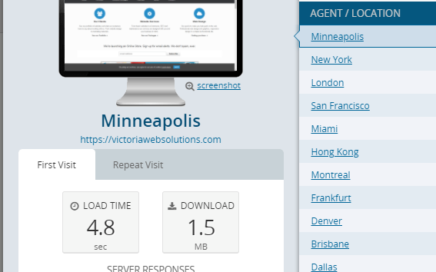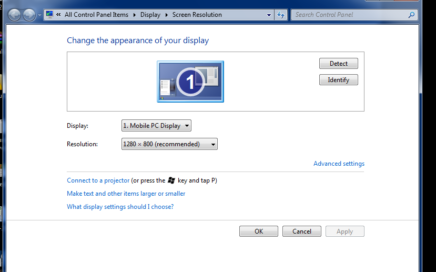What Entrepreneurs Should Know About SEO
There was a time when entrepreneurs weren’t too keen on putting up websites for their business. That time has long since passed, judging by the way millions upon millions of websites are flooding the Internet. Finally, most entrepreneurs now know how instrumental a website can be when it comes to achieving their business goals. However, […]